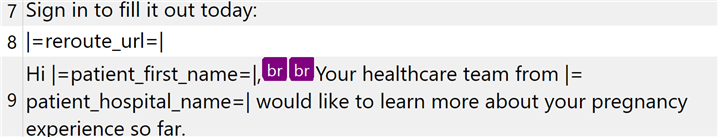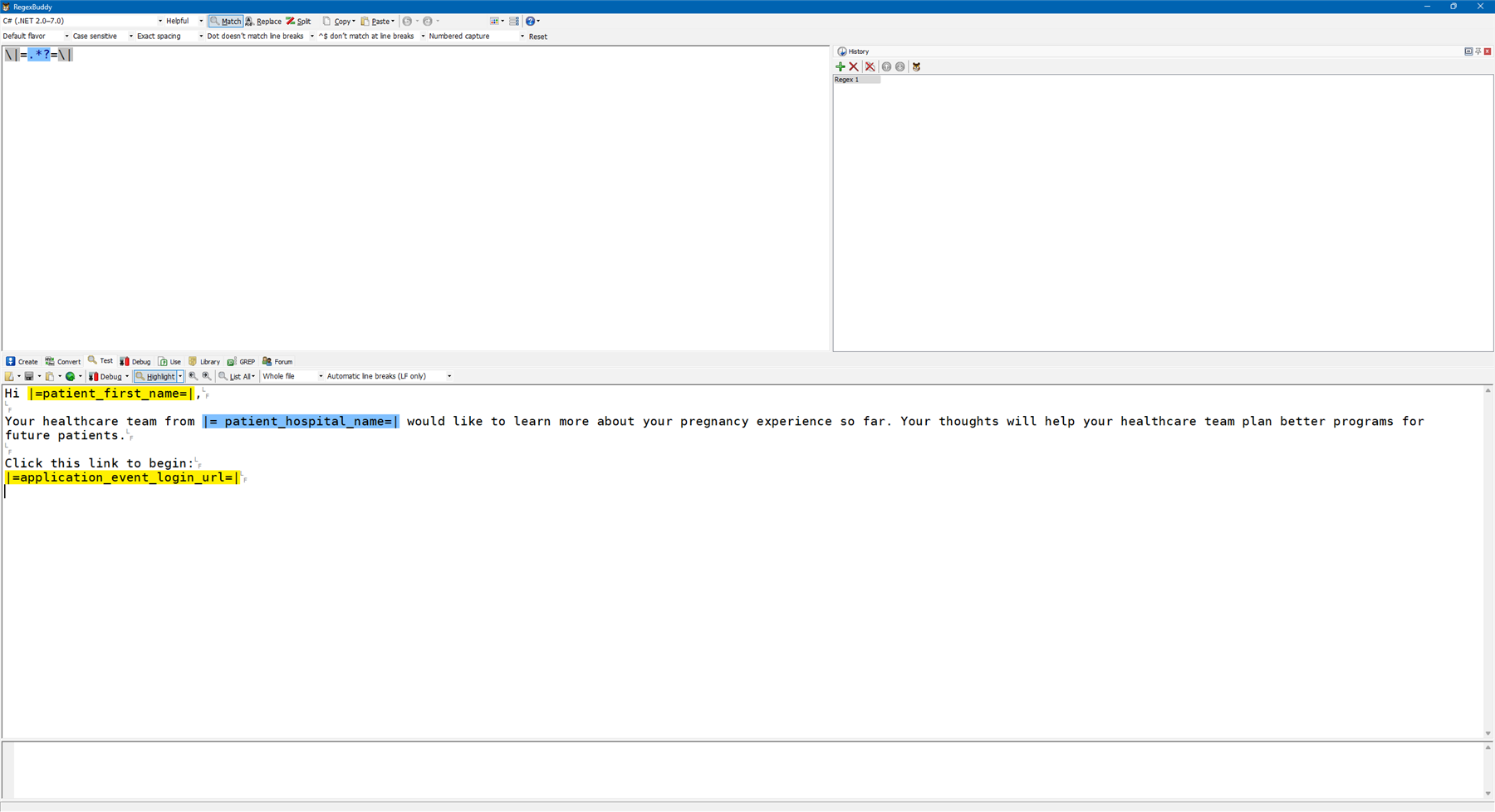I am setting up a project in Studio 2022 for 116 Excel files of UI strings. The strings look like this:
head north to + [street_name] + and turn right
The parameters in square brackets, such as "[street_name]," do not need to be translated, so I set up a regex rule below, and it works fine.
Start Tag: \[
End Tag: \]
Non-translatable
However, even though the text in square brackets is locked, there is a large number of ‘+’ signs throughout the files, and I suspect they significantly increase the word count.

I would like to know how to exclude the ‘+’ sign from the word count.
Thank you in advance.
Generated Image Alt-Text
[edited by: RWS Community AI at 12:31 PM (GMT 0) on 14 Nov 2024]


 Translate
Translate