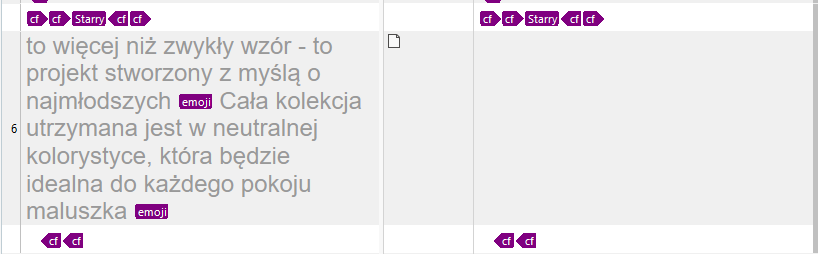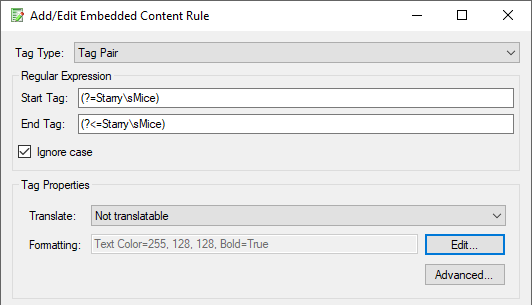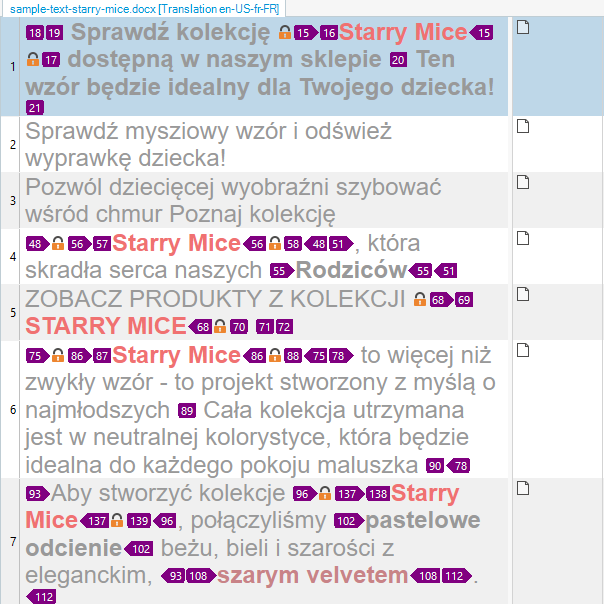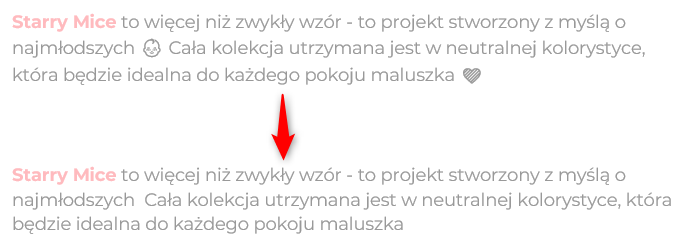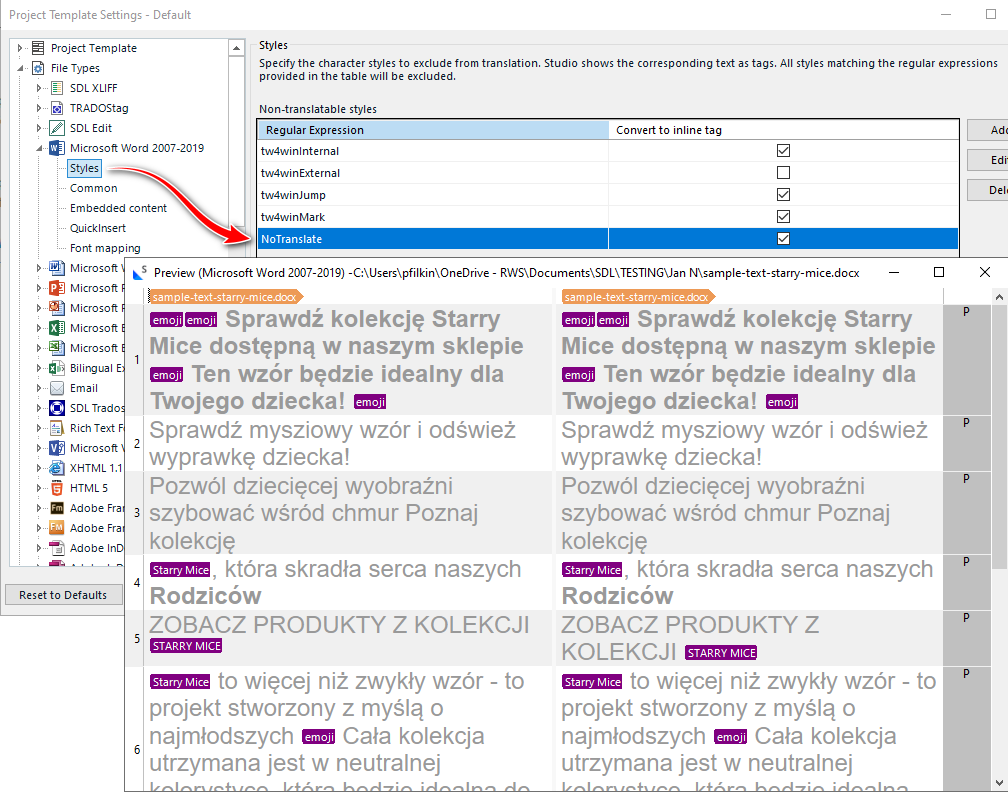Hello everyone,
I'd like to ask for your help. I have a source DOCX file with a product description. I have set the product name as a placeholder in the Word file type settings for embedded content, and made it "Include" the placeholder, as I need it to be a part of the text in all occurrences. Everything words OK when the placeholder is in the middle of a sentence, but there's one place where the sentence starts with the placeholder and despite the settings, Trados excludes it from the whole sentence. Please see the reference screenshots below.
Embedded content settings
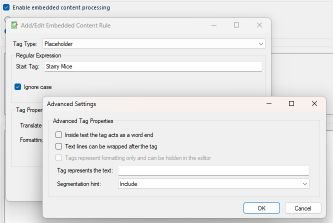
Screenshot of the source DOCX file with marked problematic words

Trados preview - note that the "Starry Mice" placeholder is excluded in segment 6
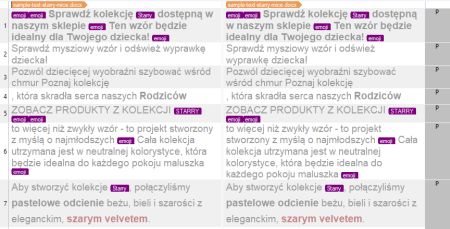
Any ideas what went wrong, and how to achieve that the placeholder is treated under "Include" settings?
Thank you in advance for your help!
Jan
Sample source file
Generated Image Alt-Text
[edited by: RWS Community AI at 8:08 AM (GMT 0) on 9 Jan 2025]


 Translate
Translate