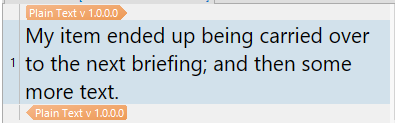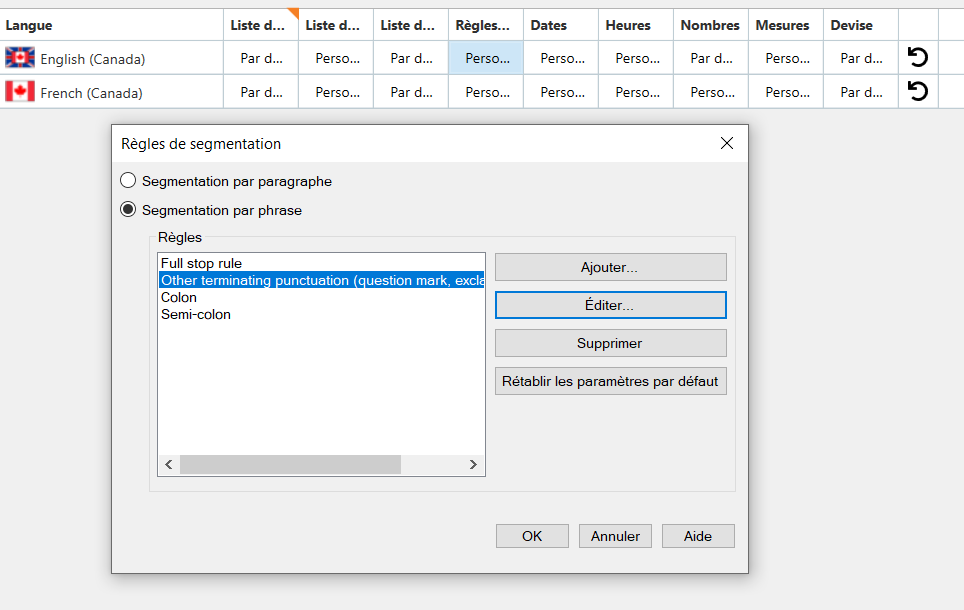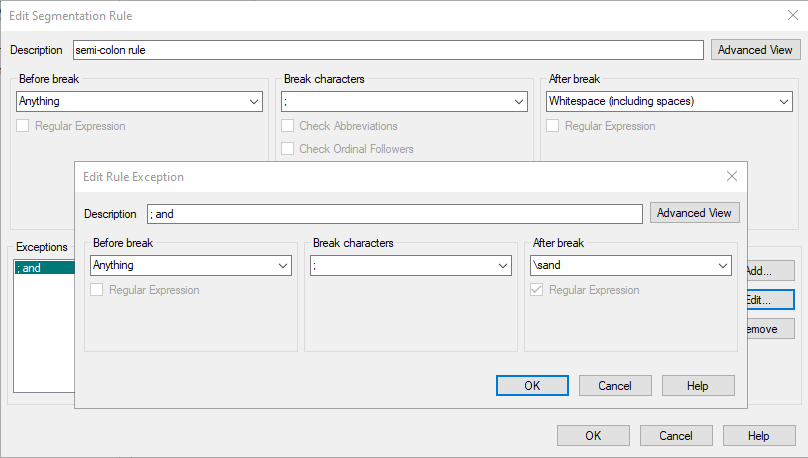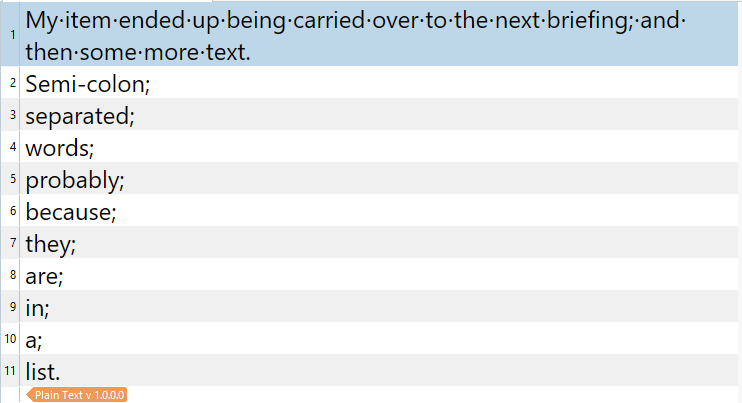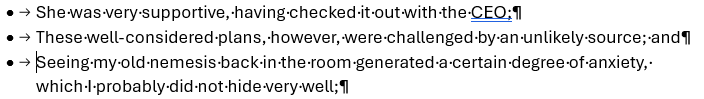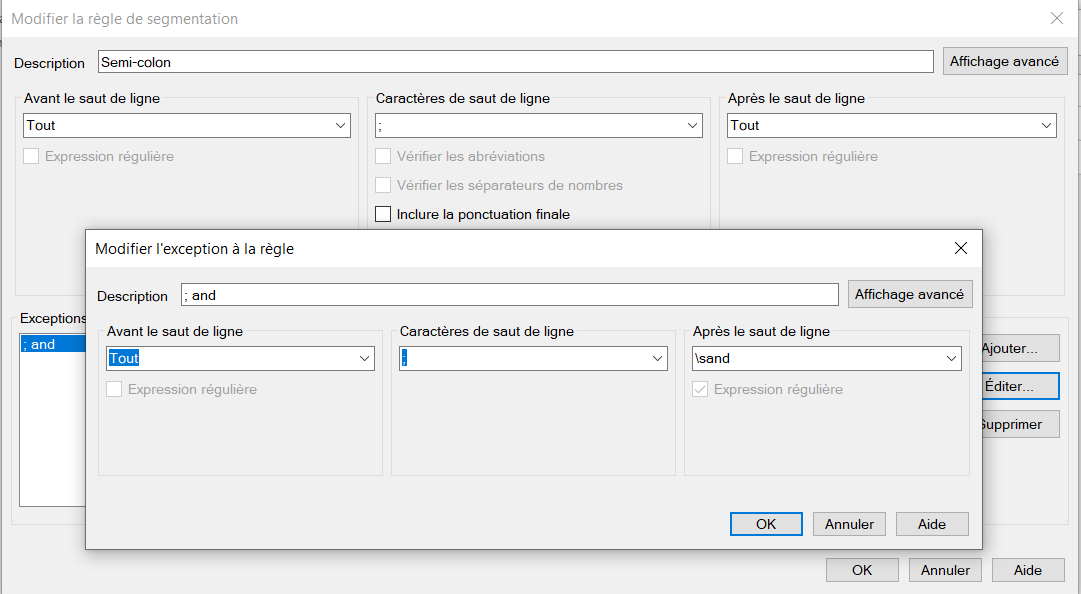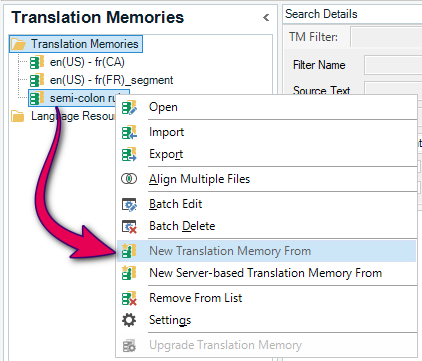Hello all,
Could a kind soul tell me how to go about creating an exception to the semi-colon segmentation rule?
I'd like the break to be after "and" in cases like the one below. Is that even possible?
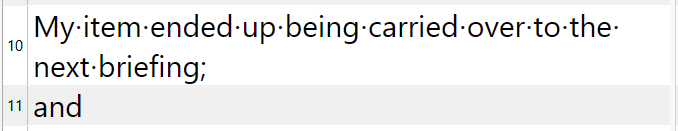
I use Studio 2022 SR 1.
Thanks in advance for your help!
Generated Image Alt-Text
[edited by: RWS Community AI at 7:21 PM (GMT 1) on 10 Jun 2025]


 Translate
Translate