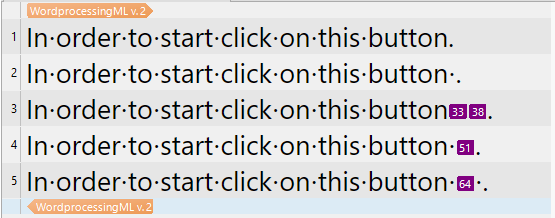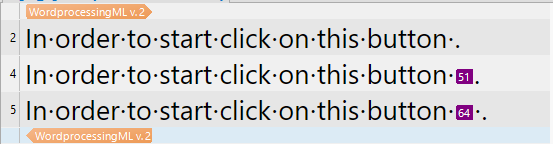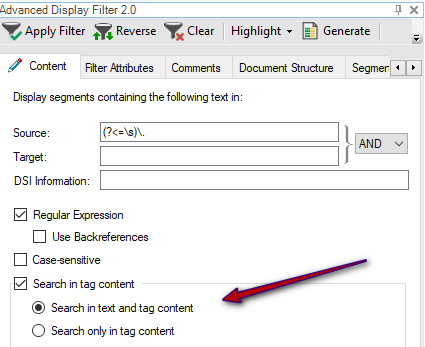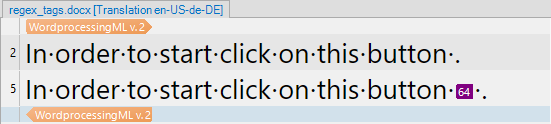I entered a simple rule into Trados Studio 2022:
Regex target: \s\.
I was hoping that Trados will show me segments with a space preceding a full stop, yet this rule also matches a Tag preceding a full stop.
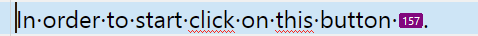
I have also tried to enter a rule that shows me a match if I mistakenly enter a space after an opening bracket:
\(\s
but here again I get a lot of false positives, i.e. a lot of positives with a Tag that show up after the opening bracket. Is there any possibility to exclude those segments with Tags to show up during the check? Does regex regard Tags as spaces?
Thank you for considering my request.
Generated Image Alt-Text
[edited by: RWS Community AI at 10:50 PM (GMT 1) on 23 Jul 2025]


 Translate
Translate