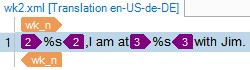I am stuck in a problem dealing with embedded content, and I have tested two circumstances but both fails.
Sample 1.
<?xml version='1.0' encoding='utf-8' standalone='yes'?>
<StringMap>
<Name Key='HANSEL_CODE_PK' Value='<font size=\"22\" color=\"14a101\">%s</font>,I am at<font size=\"22\" color=\"c54a00\">%s</font>with Jim.' MinLev='0'/>
</StringMap>
Sample 2.
<?xml version='1.0' encoding='utf-8' standalone='yes'?>
<StringMap>
<Name Key='HANSEL_CODE_PK' MinLev='0'><font size=\"22\" color=\"14a101\">%s</font>,I am at<font size=\"22\" color=\"c54a00\">%s</font>with Jim.</Name>
</StringMap>
In Sample 1, I need to translate the value attribute, and in Sample 2, I need to translated the name element.
I could confirm everything goes well in the Parser and Embedded content categories in the newly created filetype, but lead to the same result as below,
<font size=\"22\" color=\"14a101\">%s</font>,I am at<font size=\"22\" color=\"c54a00\">%s</font>with Jim.
Though, the correct extraction should be %s,I am at %s with Jim.
Any advice? Thank you.

 Translate
Translate