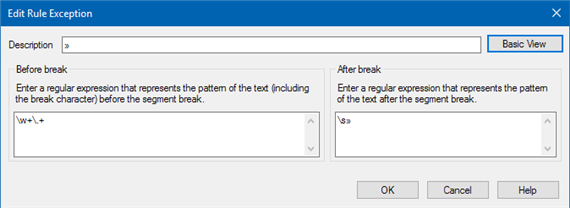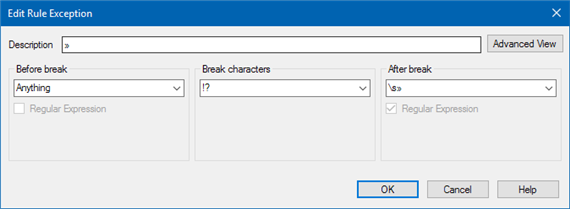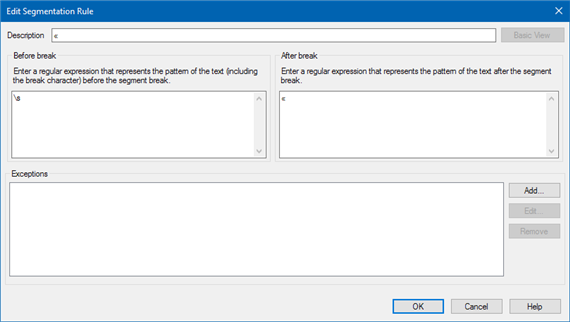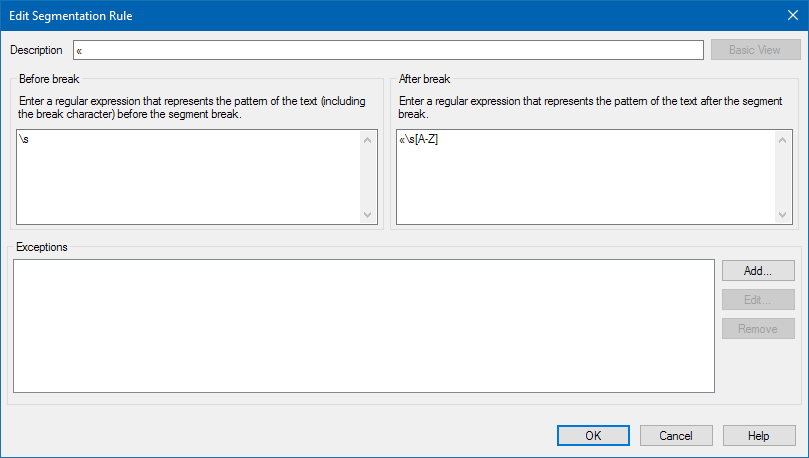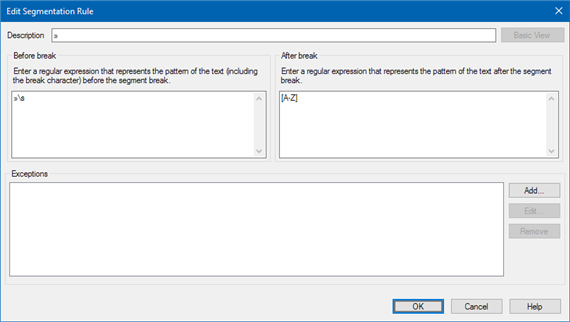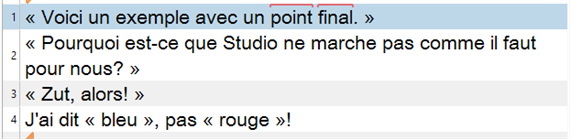I work in a French/English environment where we are translating in both directions and, in order to maximize leverage of our respective memories, wish to respect our respective styles. Our house style for French is to insert a space after opening French quotation marks («) and before the closing ones (»). I cannot figure out how to make the Studio 2015 break after the closing quotation mark where it is separated from a full stop, question mark or exclamation point by a space. I am new to regular expressions, but I tried to force Studio to include a closing quotation mark preceded by a space using (?:\p{Zs}\p{Pe})|[\s] in the After break space. I tried with and without Include closing punctuation, but it did not work. Any suggestions?
RWS Community

 Translate
Translate