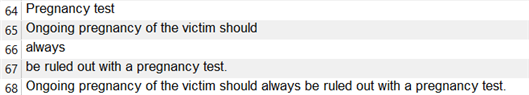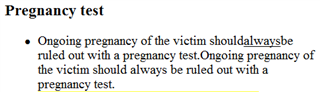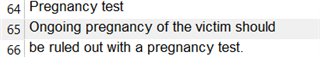Dear all,
I have a problem with spaces that disappear while importing html files. The same behaviour occurs in both Studio Professioal 2015 SR2 & 2017.
The spaces behind 'should' and before 'be ruled' are lost and during import the sentence is split up between several segments but the spaces are lost (see preview image) - I changed the spaces into a red X :
shouldX<ins cite='martti' datetime='2015-06-11T14:41:20'>always</ins>Xbe ruled
For testing purposes I added the same text without the <ins> tag - import works without any problem.
This is the source text:
<section> <h3>Pregnancy test</h3> <ul> <li>Ongoing pregnancy of the victim should <ins cite='martti' datetime='2015-06-11T14:41:20'>always</ins> be ruled out with a pregnancy test.</li>Ongoing pregnancy of the victim should always be ruled out with a pregnancy test. <li>Postcoital contraception when necessary <a type='article' href='ebm00575' title='Postcoital contraception'>#</a></li> </ul> </section>
Studio 2015 SR2
Studio 2015 SR2 Preview
What do you suggest in order to have this problem solved?
Many thanks,
Tom

 Translate
Translate