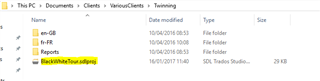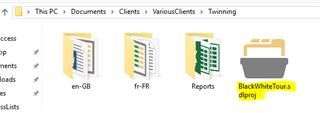Dear Community Members,
My Trados Studio 2014 deletes all my projects which were uploaded to application since December 2014. All my work failed. I have left only Sample Project in Trados. And I reinstalled Studio once again. It deleted my last projects too. Can you please let me know if you have experienced the same?

 Translate
Translate