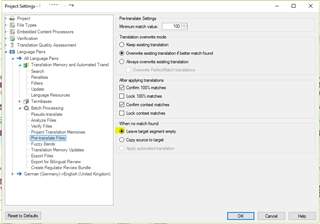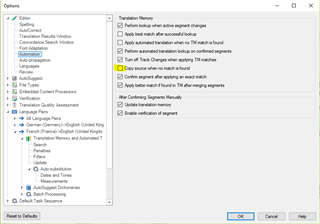Hi there,
When I leave a segment empty during translation, Studio fills it with the source text when converting into the original document format. But sometimes, neither source nor target text is needed, e.g. when a number is given in inches and centimeters, I can completely skip the inches line. I don't really want my target document to have bits of source text in several places that I have to delete manually after conversion. What can I do to avoid this?
Many thanks,
Birgit

 Translate
Translate