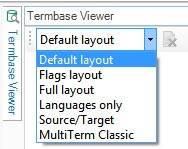The Termbase Viewer of the Trados Studio 2017 Editor View shows only the "MultiTerm 2017 Default Layout Display" (to add Source Term and Target Term). Such "MultiTerm 2017 Default Layout Display" does not allow the pasting of (very) long text (*) into the Descriptive Fields (e.g., Definition or Context or Note) of the Source Term and Target Term. But the non-default "MultiTerm 2017 Source/Target Display Layout" in the MultiTerm 2017 Desktop allows the pasting of (very) long text into the Descriptive Fields (e.g., Definition or Context or Note) from the Source Term and Target Term.
It would be very useful if SDL could include in the Termbase Viewer of the Trados Studio 2017 Editor View, an option that allows to change the "MultiTerm 2017 Default Layout Display" (of the Termbase Viewer of the Trados Studio 2017 Editor View) to a non-default "MultiTerm 2017 Layout Display", for example, to the "MultiTerm 2017 Source/Target Display Layout".
(*) "(very) long text" refers to a text containing for example 25 to 40 lines. It is advisable that some Source Terms/Target Terms in MultiTerm 2017 Desktop include a Definition or a Context or a Note, in order to help the Translator to use the Target Term correctly.

 Translate
Translate