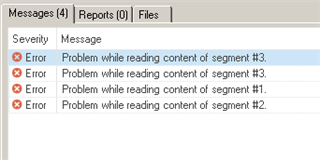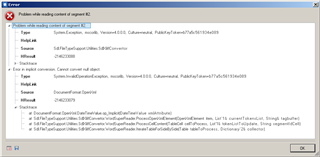Hello everyone
I'm having trouble updating a translation from bilingual review, using Trados 2015. I've tried the trick whereby you create an all new project, export to bilingual review again, and copy/paste the content into the new docx files, but Trados gives me the same error messages.
I googled for this but found only error messages like "Problem when merging content of segment #" whereas my error message is "Problem while reading content of segment #".
The segment number in the error message is always the first segment with tracked changes in it. The docx files have tracked changes in them. I tried turning tracked changes on and off before saving the docx files again, but that does not affect the error message. I also tried turning tracked changes on and off in Trados, but again that does not affect the error message.
It is not an option for me to accept all changes in the docx file before updating it in Trados, because I need the changes to be tracked in Trados.
I did not open the files in Word 2003, but only in Word 2010. I made sure that the tags in the target column were not touched by me.
Any ideas? It looks like I'm going to have to tell the client that for this particular job, I can't deliver SDLXLIFF files with tracked edits...
Samuel

 Translate
Translate