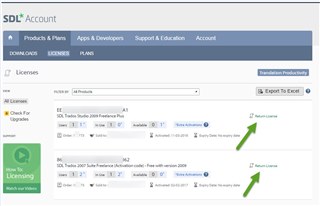I have Trados Studio 2009 on 2 computers and have been using it on and off for about 6 years, with no particular problems. I haven't used the program for about a year. Today, with a project that needs to be done on Trados, I tried opening it on both computers and access was denied with the following message : "The activation of the fufillment is denied by the activation policy because max extra acts exceeded 5035-852797 code de l’erreur 50040". Apparently, this has something to do with licensing. However, I have not changed anything on either computer, nor returned any licenses from either computer. The licences were put on two computers period. I submitted the problem to SDL support - the only answer was basically buy our services and we'll help you, otherwise goodbye. No alternative route. I find that over the top. Conclusion : there is some integrated mechanism where after a certain amount of time, one day, you have no access to the program, with a message filled with gobblygook. Is this an attempt to force-sell SDL Services? Can anyone help me?
Jo

 Translate
Translate