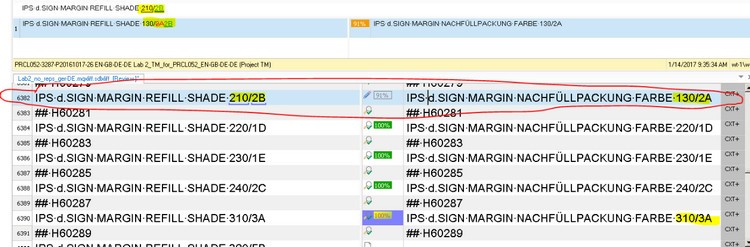Hello all,
I am dealing with a project with many repetitions. In order to deal with repetitions we use the filter to lock all the segments filtered as "Excluding first occurrences" and then translated the "First occurrences". Once translated we unlocked the empty segments and confirm the "First occurrences" for auto-propagation. This is working in some segments by not in others. My questions: Is this an erratic behaviour in SDL Studio 2015 or is there a configuration that will make this work for all segments?
You can find below a screenshot where this is illustratred. In the picture you can see that segment 665 (VIVODENT PE ACRYLIC TEETH LOWER ANTERIORS A2 2C) is not an auto-propagation, though the segment 615 (VIVODENT PE ACRYLIC TEETH LOWER ANTERIORS A2 1C) was confirmed, but in the case of segment 669 (VIVODENT PE ACRYLIC TEETH LOWER ANTERIORS A2 3A) when segment 613 was confirmed (VIVODENT PE ACRYLIC TEETH LOWER ANTERIORS A2 1A). Any explanation to this? Any work-around? Thanks in anyone can help here!

 Translate
Translate