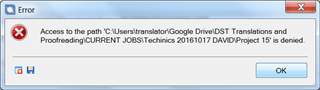Hi guys,
My problem is as follows. If I follow the "create project" dialog as usual, everything looks okay, but the project files instead of going to the location I specify for the project go to a folder for an old job from a few months ago.
I used to have one folder for all the trados stuff for a particular project, but now it's not the same.
I've tried everything I could possibly think of, including unistalling and then reinstalling Trados Studio (I use 2014).
The first screen shot shows my settings (exactly as I always used to do it), one folder for the particular job, named after the client and date, then a blank subfolder called TradosFile, the name of the actual project is the name of the client so I can distinguish them.
The comes the following error:
I didn't specify that folder anywhere, it's from an old job I archived, gradually putting them all in there.
It's not the end of the world but the archive is Google Drive which slows down and sometimes causes other problems.
Any thoughts?

 Translate
Translate