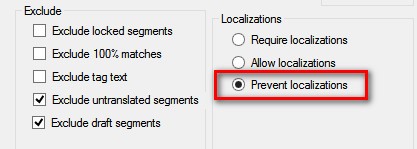Is there a way to set up the numer checking options so that it does not flag AT ALL any number formatting?
I just need it to check that all numbers are correct and present. As it is, I am getting a huge number of false-positive errors in large files only because Trados thinks the number is "missing or is not properly localized". Checking several hundred of false positives is so tedious (and a risk of overlooking a real error so high) I am seriously considering transferring files to Wordfast Pro only to perform a simple number check.
Example: a legal file with subsection numbers formatted as 1.1, 1.2 etc. - Trados wants to "localize" those numbers as 1,1 , 1,2 etc, which of course is unacceptable.

 Translate
Translate