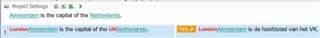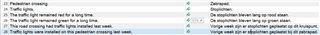Hi all,
I have a question about the mechanics behind the fuzzy match repair in Studio 2017. I have been playing a bit with this feature and to me it seems pretty inconsistent at times. Sometimes a fuzzy match repair is applied to a segment, sometimes not. To me it seems that if one word in different and needs to be repaired, it will occur as fuzzy match that is repaired, but if two words need to be repaired, I just get a fuzzy match and it is not inserted in the Editor window. In both cases, the words that need repairing, are present in the TM.
Here I have an example, where I made the sentences: This road crossing had traffic lights installed last week. & Traffic lights were installed on this pedestrian crossing last week. But somehow there is no fuzzy match, let alone a fuzzy repair. However, this might be due to the match not being high enough (I set the minimum match value for fuzzy matches at 70%). Maybe because I changed the order of the sentence in the source, it doesn't recognise this as being a high fuzzy match.
Another question about the fuzzy match repair involves situations when a term is repaired. I made a test file for myself, linked a big TM to it (to have a minimum of 5000 TUs to be compatible with upLIFT) and tried some sentences. Now, the example sentence I made was: Amsterdam is the capital of the Netherands. In the TM, I made sure there was a sentence that said: London is the capital of the UK. Both Amsterdam and the Netherlands were already present in the TM.
This is the screenshot with the fuzzy match. For some reason it did not repair VK into Netherlands.
Of course, this might be due to the settings I use, but it would always be nice to learn more about the processes on the background and the mechanics behind this feature to better understand it and to be able to tweak it better to your own liking.

 Translate
Translate