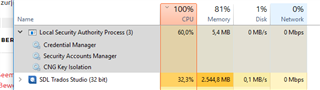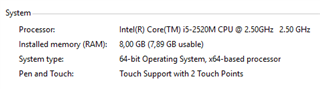Hello, I am currently working on a translation project which includes 2 TMs on a client server. The network communication takes a heavy load om my computer. First reaction times in Studio get longer, then my CPU gets very hot and Studio gets unresponsive, so i am forced to end the proces, and restart Studio, loosing valuable time. I opened Task manager to see which process is causing trouble. It is the Local Security Authority Process, which is responsible for Network communication. Does someone know what can be done about this?
Screen shot of the task manager:
Hardware specs:

 Translate
Translate