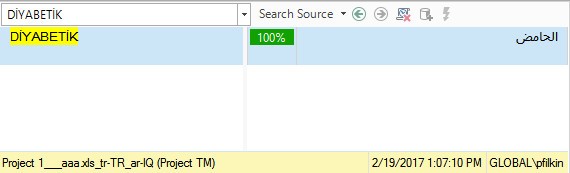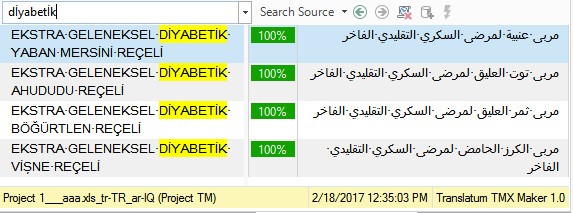Dear Community,
I have a problem with concordance search for some words.
As you can see it is " DİYABETİK" in 18th segment in source side.
But an f3 concordance search is not giving any results, although the TM consist of the TUs like :
EKSTRA GELENEKSEL DİYABETİK AHUDUDU REÇELİ
EKSTRA GELENEKSEL DİYABETİK BÖĞÜRTLEN REÇELİ.
Similarly ;
The case is also the same for the words like:
It is "ALIÇ " in 18th segment in source side.
But an f3 concordance search is not giving any results, although the TM consist of the TU as "Alıç Püresi". Do you think it is because of the case sensitive? Or is there any option for case choice here?
The setting for search is minimum for one word. But it is not giving any solution as well.
Can you have a look to see that..
Many thanks,
Bahar

 Translate
Translate