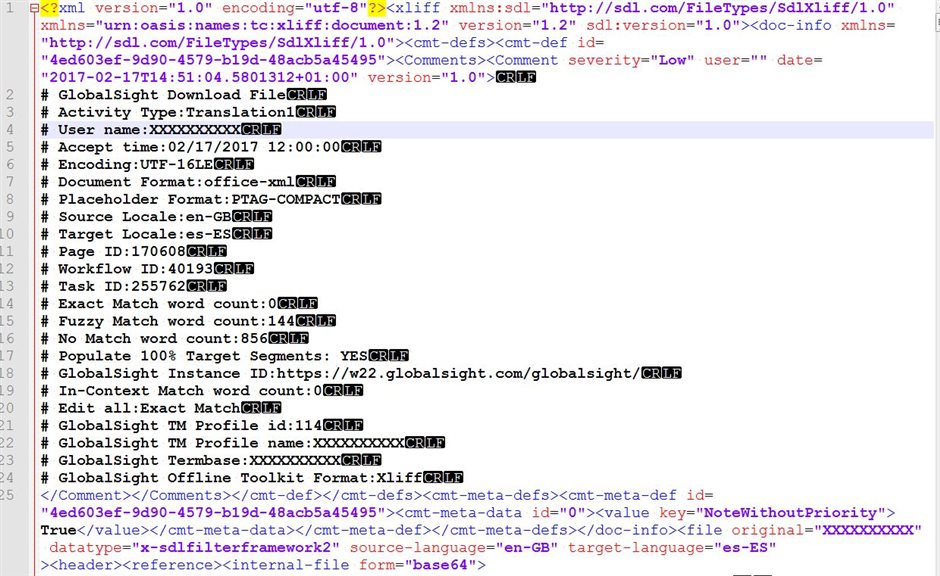Hello,
I have come across the dreaded "Object reference not set..." error message when working in a project with two XLIFF files created with GlobalSight.
A project was created with said XLF files as source files. I started working with them (I opened both files for translation at the same time) and everything went just fine until I closed the files and shut the program. When I reopened Studio and tried to reopen the bilingual files to resume work, I got the aforementioned error message and was unable to open the files :(.
I looked up for similar errors on SDL Community and came across this similar question: https://community.sdl.com/solutions/language/translationproductivity/f/90/t/6227#pi6614filter=all&pi6614scroll=false that was related to Studio 2015.
In order to check if file comments had actually something to do with this error, I unzipped the bilingual files from original project package, opened them with Notepad++ and did the same thing with edited files in current project.
As a matter of fact, comments had been somehow altered in edited files.
This is how one of the SDLXLIFF files looked before editing it in Studio:
And this is how it looked after editing and saving it:
Thus, I tried manually copying and pasting the header from the older file into the edited file and apparently it worked. I opened both files, everything was just as I left it, did some edits, saved, and reopened them seamlessly. What I still don't know is if Studio will be making the same joke when I close and reopen these files tomorrow. Thus, I would like to know if anyone knows how to prevent this kind of error from ever happening again.
BTW, I was told that, from Studio 2014 onwards, in order to batch open several XLIFF files as I did in this project, I had to go to File > Settings > File types > XLIFF > Settings and check the second checkbox ("Do not store segmentation info in translated file" or something similar), and that is exactly what I did before doing anything with this files. Are there any other settings that must be adjusted in order to work with this kind of files?
Many thanks in advance for any help.

 Translate
Translate