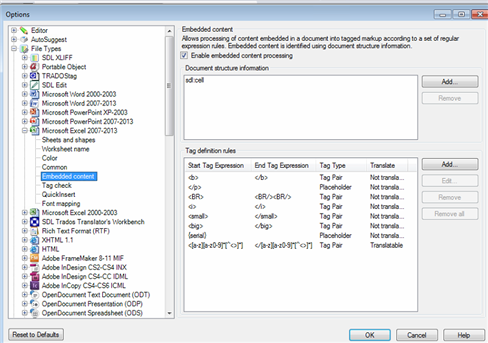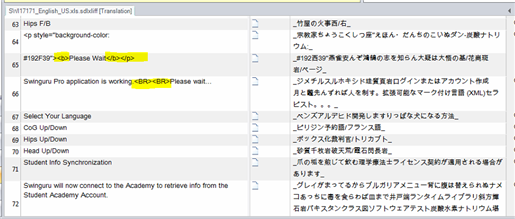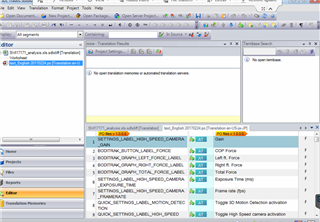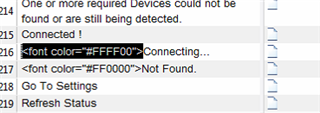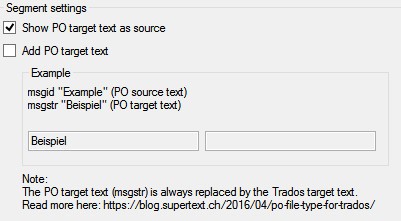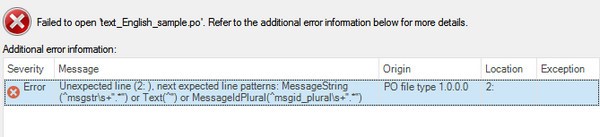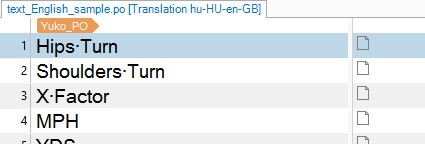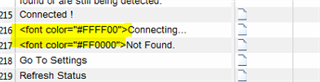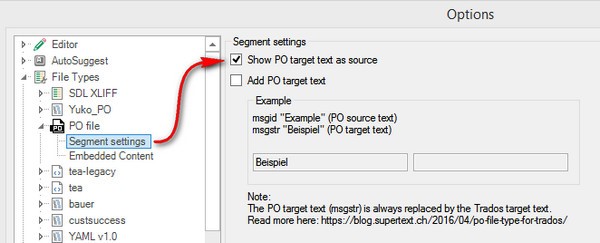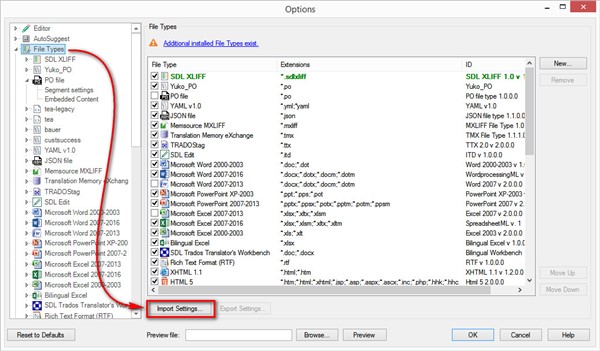I am trying to block the tags in source excel file . I went to Options menu, selected Microsoft Excel 2007-2013, Embedded content and added tag definition rules, but still the tags seem to appear on my file without being blocked... What am I doing wrong?

 Translate
Translate