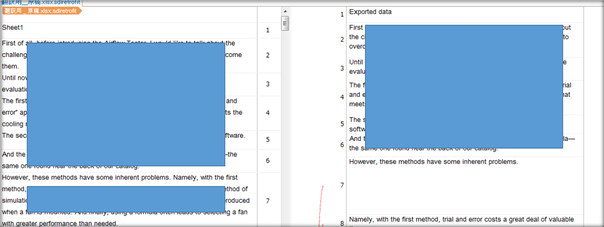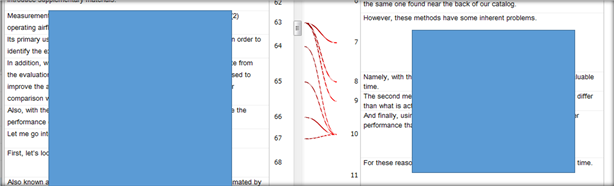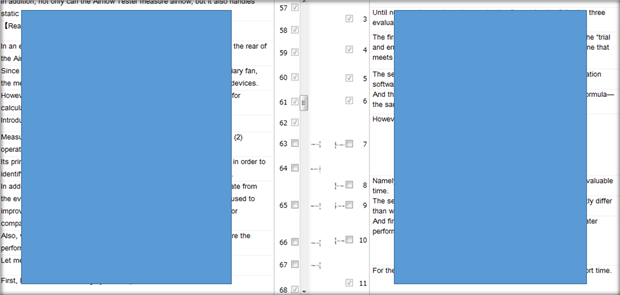Hello,
I've searched all threads re: retrofit and couldn't find a solution so I'm posting here.
I've performed a retrofit on a project but only a few of the segments on each side are selectable. And even those ones do not match so as of now this function is unusable. The retrofit file is an export to excel with source and target languages neatly aligned so, as a last resort, I could easily align the file and the automatic alignment function would probably work just fine. But, before giving up on this function, I'd like to see if this problem can be solved before I tell my team to not bother with the function entirely. For reference, the update options slider is all the way to the left for "tolerant". I've tried switching to completely strict and gotten zero selectable segments. The project in Editor is 100 percent confirmed but not locked. Shouldn't make a difference though cuz all segments in the excel file should be selectable. I'm using Studio 2017 Professional Network.
Here the auto align connects the first selectable pair, which, mysteriously, is 63 on the left and 7 on the right.
As you can see, if disconnecting all segments and going to alignment edit mode, only a few have the connectable tips attached and the others are greyed-out checked boxes.
Best regards,
Keenan

 Translate
Translate