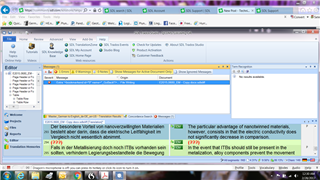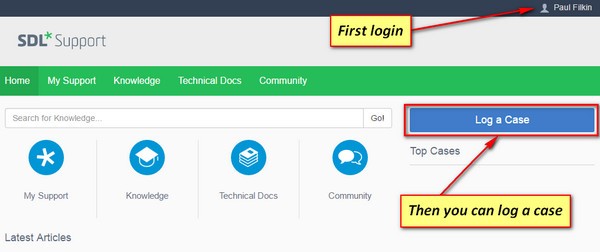OK I feel like this is such a stupid question!! I have a level ! support contract but have never needed yet.
I have read the PDF on support and used the link therein which takes you to here: http://www.sdl.com/support/
where you are supposed to create a ticket. From here you are supposed to go to your relevant section (Studio) and that brings you here:
I cannot see anywhere on that page that shows where to create a support ticket.
While I'm at it, I will go ahead and state my issue. I have Studio 2014 SP2-11.2.4435.12
I have a PC/Windows 7. Just translated 2 Word docs and have gotten error messages on both when trying to convert:
Both involve segments close to a graph or something similar in the original Word docs (but not the actual text in the graph). I have had this issue before with different error messages, but have been able to work around it by processing a new source file. That is not working this time unfortunately. I also went back and added an extra hard return between the graph or image and the segment text having the error message -- also didn't help.
Any ideas?
Of course project is due to the customer tomorrow (later today now).
Thank you!!

 Translate
Translate