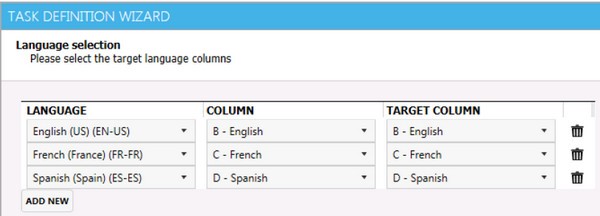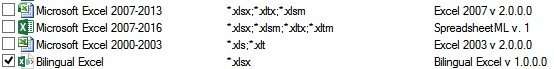I have received an Excel workbook with multiple worksheets for translation into seven languages. Each worksheet has a column for the source language and then seven columns for the target languages, with some existing text in these columns that needs to be proofread (different text per language). The column order is not consistent across the worksheets, and the first worksheet contains two columns for reference (that don't need translating), which the other worksheets do not contain.
I have also received separate workbooks per language pair that I could import, however the client wants all of the translations in the one workbook, so I'm wondering if I am able to create one Studio project and import the one workbook containing all the target language columns, and then create separate project packages for each language pair to send off for translation?
I know there's the bilingual excel file format in Studio 2017, however I don't know if it would somehow work for multilingual Excel files, especially given the fact that each worksheet has the target languages in different columns. Any help would be appreciated!
Thanks.

 Translate
Translate