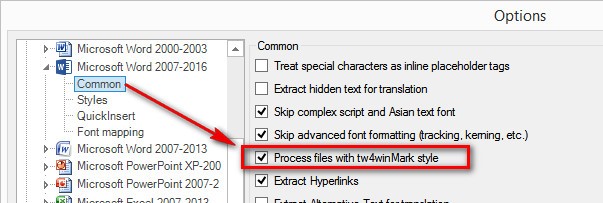The following error messages occur:
1. The file is invalid - part of the file could not be
accessed/Origin Word 2007 v 2.0.0.0 (I am working with MS
Office 2016...)
2. The document is not bilingual since ´tw4winMark´ style
is not defined.
I am using Trados on Win 10, Mac, Parallels desktop and I
have never used to have problems uploading docx files.
Thank you
RWS Community

 Translate
Translate