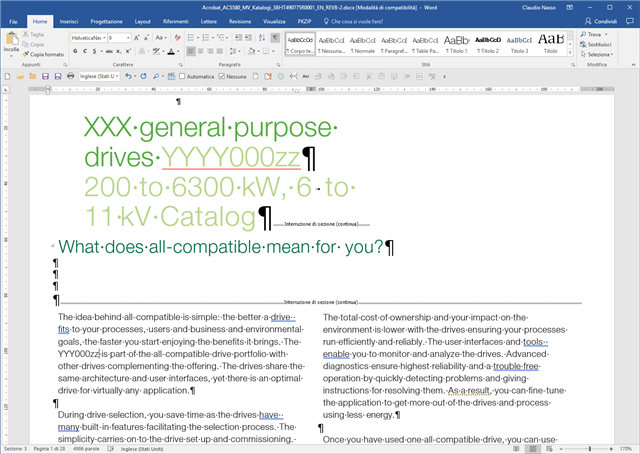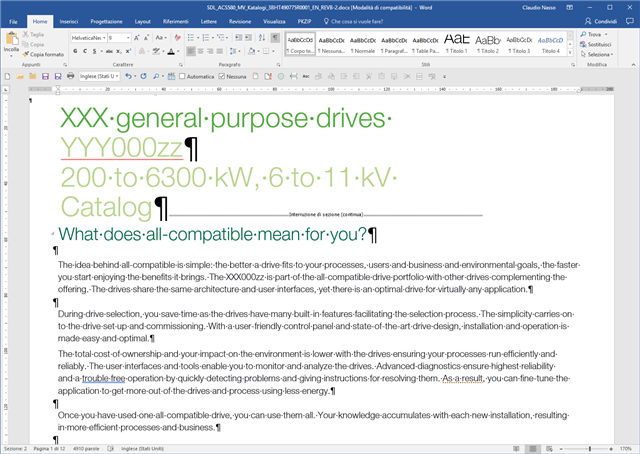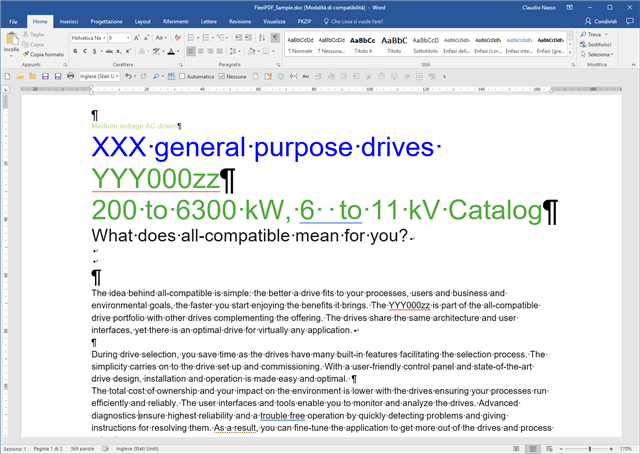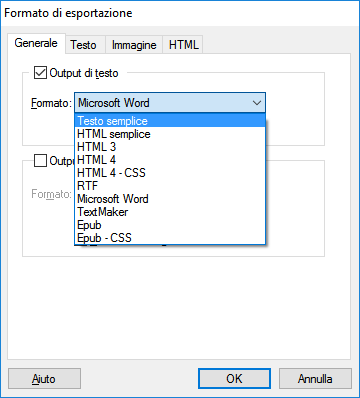Good morning to all,
In addition to the SDL Studio internal PDF converter and other tools like Adobe Acrobat DC or internal PDF converter of MS Word, I would like to share with you another tool to convert the textual components of a PDF file to an editable and “decent” MS Word file (ignoring images) to be imported in SDL Studio for translation when a client requires a common target document in MS Word format, ignoring the original layout but preserving, when possible, character/paragraph formatting and tables.
As I often have to manage PDF files generated by various DTP software like Adobe InDesign, and as the clients do not want (only God knows why) transmit the native file, or simply because they do not have it at all, I am trying/studying the FlexiPDF software, marketed by SoftMaker (http://www.softmaker.com/en/), a software company based in Germany.
As said before, I am trying and studying it, and I have found it really useful as it requires much less work to prepare/format the exported MS Word file for translation, if compared to Adobe Acrobat DC and SDL Studio internal converter (please, see the samples here below after having exported the same PDF document to a MS Word document using, Adobe Acrobat DC Pro, SDL Studio internal converter and FlexiPDF Pro).
Adobe Acrobat DC Pro PDF conversion to a MS Word document.
Presence of a number of section/column breaks to be manually deleted.
SDL Studio PDF conversion to a MS Word document.
It requires to load the PDF file in SDL Studio and then saving the file
as target file (SHIFT+F12) to a MS Word document.
Presence of a number of section/column breaks.
FlexiPDFPro PDF conversion to a MS Word document
Available in various localized UI (English, German. Italian, and more), it allows to convert PDF file in various formats, allowing to preserve or ignore images and maintaining text and paragraph formatting: Simple text, Simple HTML, HTML 3, HTML 4, HTML 4 (with CSS), RTF, Microsoft Word (*.doc), TextMaker (an advanced word processor by SoftMaker), EPUB and EPUB (with CSS).
Moreover, it has an OCR function and a “Translation” function to export PDF files to Simple text (with markups) and Simple XML files, which may be imported in several CAT tools (SDL Trados included).
FlexiPDF is available as “Standard” and “Professional” edition and you may find further information about this tool at http://www.softmaker.com/en/flexipdf.
Thank you.
Claudio

 Translate
Translate