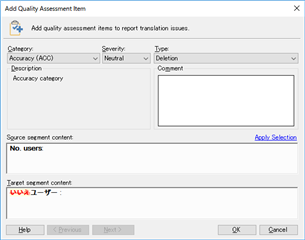Hi,
Is there any keyboard shortcuts for OK and Cancel buttons in the TQA dialog in Trados Studio 2015/2017? Enter key and ESC key don't work.
This dialog appears after I edit translations, and my hands are usually on the keyboard. I want to use keyboard shortcuts, otherwise I have to move my hand between the mouse and the keyboard every time I modify the translation.
Regards,
Takeyoshi

 Translate
Translate