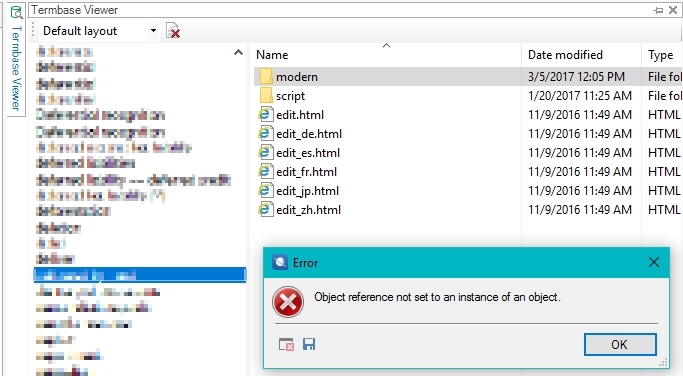This is what I saw, at some point, in my Termbase Viewer (within Studio 2017). Instead of showing the details of the term on the left column, it was showing a Windows folder, namely C:\Program Files (x86)\Common Files\SDL\MultiTerm14\Editor and each time I selected a term I got this error (as shown). The problem was solved after closing and restarting Studio. How did it happened? While I was in Termbase Viewer I decided to enter manually the source and target terms the way I do it in Multiterm Desktop, by pressing F3. In other words the terms I entered were not directly from the source and target segments while translating. So far so good, but then when I tried to save the new terms entered using F12 (as in Multiterm Desktop) that's when the viewer showed this weird behavior. That is it.

 Translate
Translate