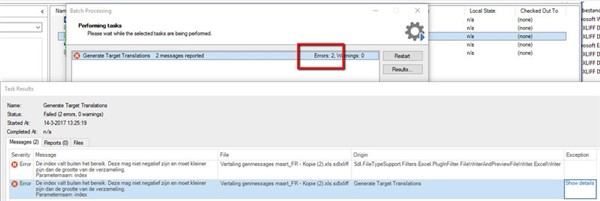Hello,
I'm using Studio 2015 SP2 on a Windows 10 Pro PC with Office 365.
I had a very larger Excel file (.xls) to translate, but only some cells of it. So I formatted in yellow the text of all the cells I didn't have to translate and finished the translation.
But when I wanted to save the target file or even to generate the translated file, I each time got an error saying that the target file could not be generated because of 2 errors - see screen capture attached:
I have a Dutch Windows, so the error messages are in Dutch. The translation of these 2 same errors is this: The index is out of range. The index cannot be negative and must be smaller that the size of the collection (?). Setting name: index.
I now had to paste the translated cells and lost so about 1 hour. I would appreciate a solutionj for this problem, as my customer will send me from now on eacht month an update of this Excel file that contains error messages in Dutch, French and English.
Can anyone help me to solve this problem.
Please find also attached the original Excel file: Vertaling genmessages maart_FR - Kopie.zip and the sdlxliff file: Vertaling genmessages maart_FR - Kopie.xlsx.zip
Thank you for your help.
Best regards,
Eric

 Translate
Translate