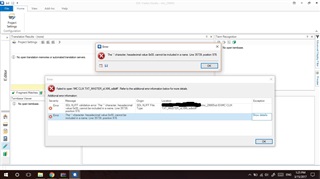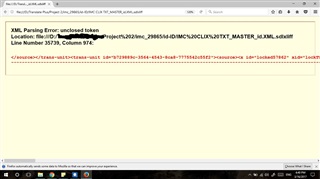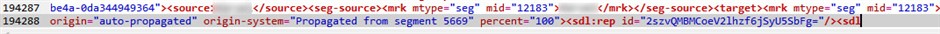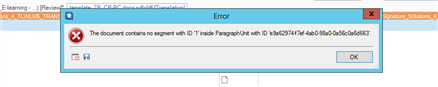Hi All,
I am working on a translation using Trados 2017. When I tried to reopen the file, the following dialog popped up:
SDL XLIFF validation error: The '.' character, hexadecimal value 0x00, cannot be included in a name. Line 35739, position 978.
I have tried the solution suggested here: link, but still doesn't work.
Any help is appreciated.

 Translate
Translate