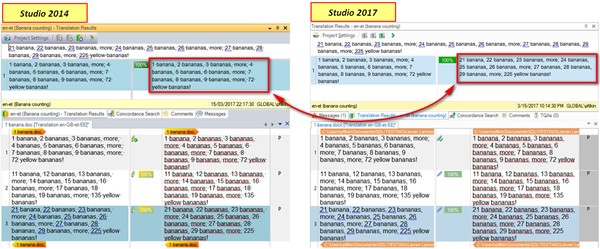Hi,
I don't think this was the case in Studio 2014 (never used 2015), but numbers are now being automatically substituted in the target segment in the Translation Results window. It's great that Studio automatically replaces elements such as numbers in the main window, but it's very confusing if the same thing happens in the Translation Results window. It seems to me to make more sense for the original source and target segments to be displayed in the Translation Results window. Now, those source and target segments don't match anymore...
When Studio then doesn't get the decimal and thousand separators right, I always want to edit the target segment in the TM, only to notice that that target segment is actually correct, as shown in the screenshot.
I'm not sure why this was changed, but it would seem to me to make more sense just to show the original source and target segments (as-is) in the Translation Results window.
Best regards,
Lieven

 Translate
Translate