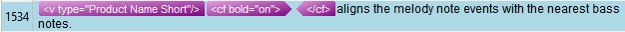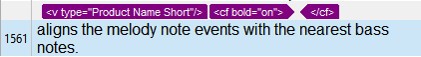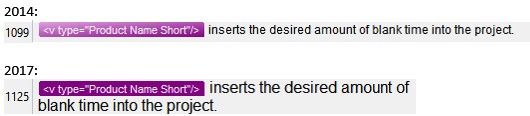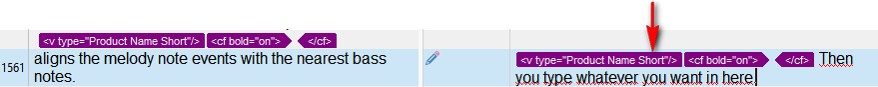We use FrameMaker 11/12 for our documentation, and we have been representing the name of our flagship product with a variable (shown in Studio as a <v type="Product Name Short"/> tag).
Studio 2011 processed this tag correctly. Studio 2014 seemed to have issues: the variable was at times left out of the segment it belonged to, as in
[missing tag would be here but it's not] aligns the melody note events with the nearest bass notes.
It doesn't quite matter that the tag is at the ends of the segment or within: sometimes, the variable is treated as a segment break - which is obviously even worse.
For some time, our workaround has been to convert the files using 2011 and processing the SDLXLIFF files in 2014, wich was a chore.
Recently, after performing extensive tests to make sure that the issue had been addressed, we updated to Studio 2017. Everything seemed OK for some time, until today I began processing the files and experienced the issue again. As I said, it is erratic and inconsistent: in the same file, I get this
and this
(obviously, "aligns" should be preceded by a tag)
There does not seem to be a connection between the behavior and a segment being new or not. My settings haven't changed over the years:
Any insight/workaround? This is a big deal for us, it basicaally had us skip the Studio 2015 update; and we cannot go back to the old workaround of using 2011 to convert MIFs to translatable format since we no longer have a license for it (plus, overhead).
Thanks,
Stefano

 Translate
Translate