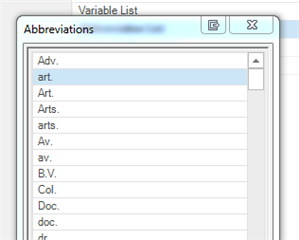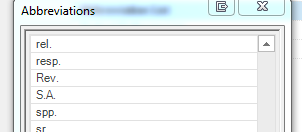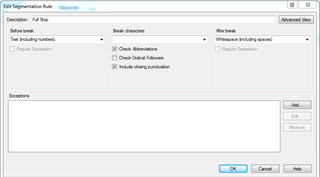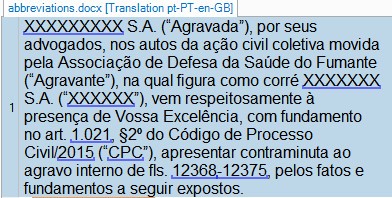Hi there
I have populated my abbreviations list properly. In fact, the abbreviations list has worked properly before but has stopped doing so. Not a single abbreviation is being taken into account. So I have a paragraph as follows:
XXXXXXXXX S.A. (“Agravada”), por seus advogados, nos autos da ação civil coletiva movida pela Associação de Defesa da Saúde do Fumante (“Agravante”), na qual figura como corré XXXXXXX S.A. (“XXXXXX”), vem respeitosamente à presença de Vossa Excelência, com fundamento no art. 1.021, §2º do Código de Processo Civil/2015 (“CPC”), apresentar contraminuta ao agravo interno de fls. 12368-12375, pelos fatos e fundamentos a seguir expostos.
And Studio is segmenting thus:
Segment 1: XXXXXXXXX S.A.
Segment 2: (“Agravada”), por seus advogados, nos autos da ação civil coletiva movida pela Associação de Defesa da Saúde do Fumante (“Agravante”), na qual figura como corré XXXXXXX S.A.
Segment 3: (“XXXXXX”), vem respeitosamente à presença de Vossa Excelência, com fundamento no art.
Segment 4: 1.021, §2º do Código de Processo Civil/2015 (“CPC”), apresentar contraminuta ao agravo interno de fls.
Segment 5: 12368-12375, pelos fatos e fundamentos a seguir expostos.
My abbreviations showing "art.", "fls." and "S.A." are there:
and
and
And just in case it is useful, here is my Full Stop segmentation rule...
As you can see, the Abbreviations list includes the abbreviations where Studio is, but shouldn't be, segmenting. It is also ignoring all other abbreviations. I have closed and reopened the TM, deleted the project and started again from scratch, shutdown and reopened Studio, all to no avail.
What am I doing wrong?
Thanks

 Translate
Translate