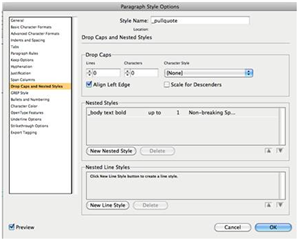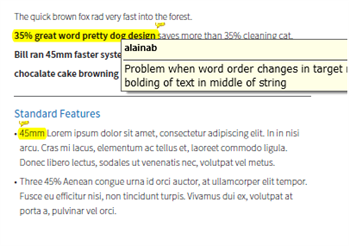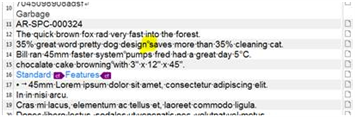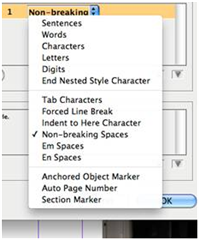Hi Paul and everyone,
I hope this message finds you well. We have a client that has shifted to using the XML format to flow content into InDesign. They are doing so to automate the process by pulling xml files into InDesign, where they can then apply styles on the fly. When they bring the content from XML to InDesign format, the rules are set up so that the first non-breaking space in a string ends the application of bold formatting.
With this new workflow, we’re seeing a new issue pop up in the target files. For example, when non-breaking spaces are used between numbers and the percentage sign in the target, and that’s the first instance of a non-breaking space in a string, the necessary bold formatting is ending prematurely in the target. This is also problematic when word order changes in the source, since tags are not being used to “contain” the text with that formatting.
We’ve thought about potentially changing the character that ends this source formatting in InDesign, but our options are limited to characters like n-spaces and m-spaces, etc. which would introduce inconsistent spacing between words. We’re also considering having the translators simple omit non-breaking spaces between numbers/measures, etc. However, that will introduce a whole new category of quality concerns in the files.
Are there any rules that could be applied in Trados to process this special paragraph style?
Thanks in advance for any advice anyone can provide!
Alaina

 Translate
Translate