Hi,
Is it possible to tell me how I can import a Word file (including track changes) into Studio to make the changes it highlights to my translation (completed on studio also)?
Hi,
Is it possible to tell me how I can import a Word file (including track changes) into Studio to make the changes it highlights to my translation (completed on studio also)?
Hi,
There are three setting in Studio for importing word files and their tracked changes:
So if you use this option, to Display pending changes then you will see the tracked changes in Studio. If you want to translate the changes and show them as tracked changes this is trickier, but can be done. But I'd recommend you use a two step process for this as it would be very complicated otherwise.


When you save your target file the target will contain the working tracked changes. So a bit of a process... but if you think about it the task to do this in the first place is a bit of a task! Studio handles this pretty well I think.
Regards
Paul
Paul Filkin | RWS Group
________________________
Design your own training!
You've done the courses and still need to go a little further, or still not clear?
Tell us what you need in our Community Solutions Hub
Hi Paul,
Is this feature of working with track changes no more available? I'm exercising work with TC in Studio 2021 and it seams this options is removed.
Any idea how we may handle TC now in version 2021?
I assume you are referring to Word docx files. Per default track changes are applied when opening the file for translation.
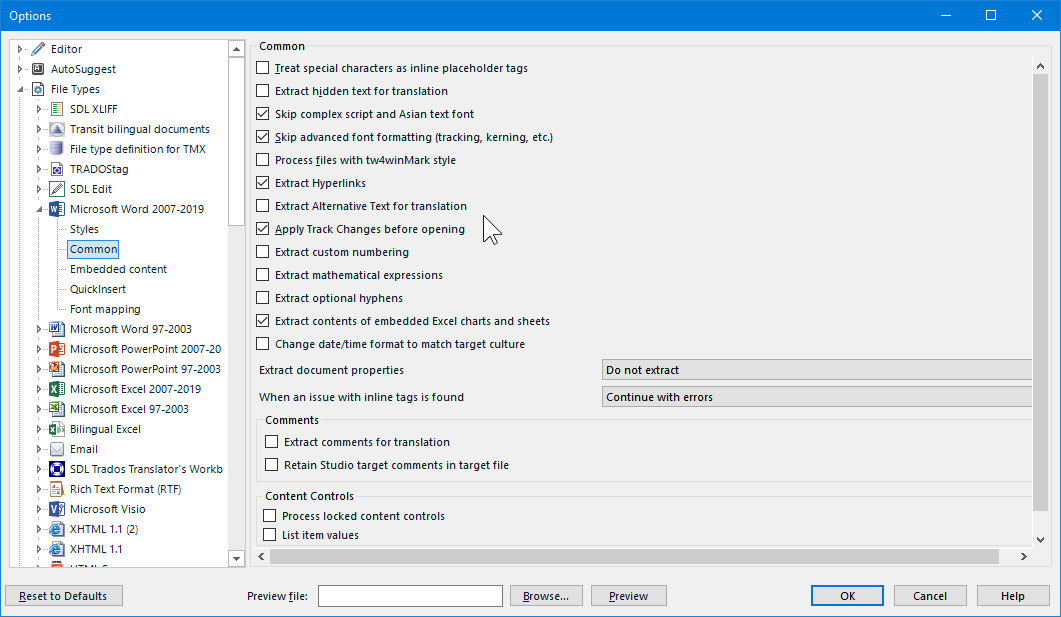
If you deselect this option BEFORE creating the project, your track changes should appear in the sdlxliff file.
_________________________________________________________
When asking for help here, please be as accurate as possible. Please always remember to give the exact version of product used and all possible error messages received. The better you describe your problem, the better help you will get.
Want to learn more about Trados Studio? Visit the Community Hub. Have a good idea to make Trados Studio better? Publish it here.
I assume you are referring to Word docx files. Per default track changes are applied when opening the file for translation.
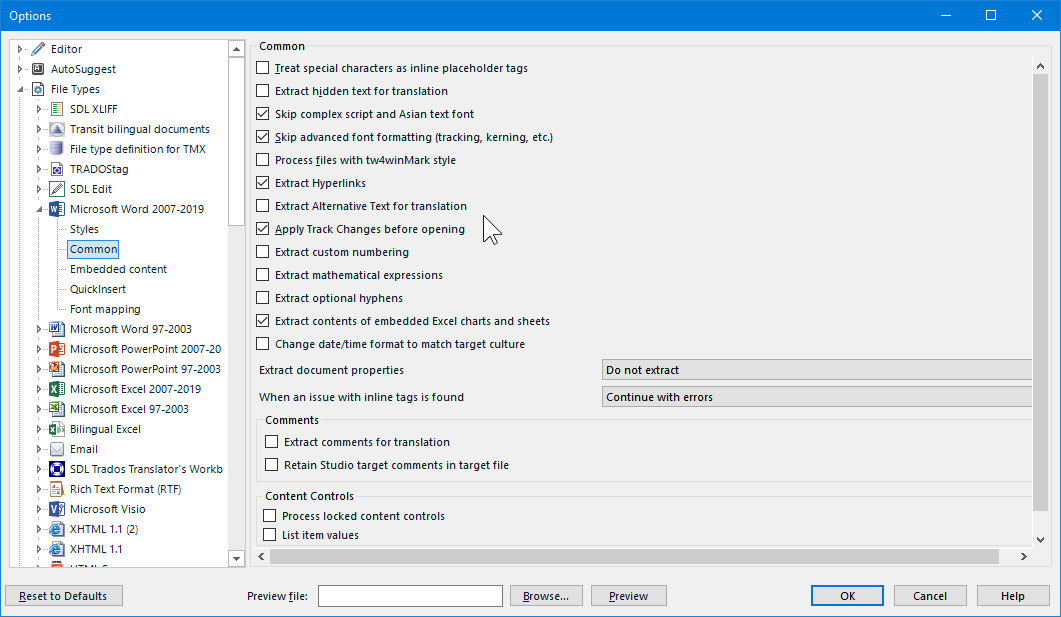
If you deselect this option BEFORE creating the project, your track changes should appear in the sdlxliff file.
_________________________________________________________
When asking for help here, please be as accurate as possible. Please always remember to give the exact version of product used and all possible error messages received. The better you describe your problem, the better help you will get.
Want to learn more about Trados Studio? Visit the Community Hub. Have a good idea to make Trados Studio better? Publish it here.