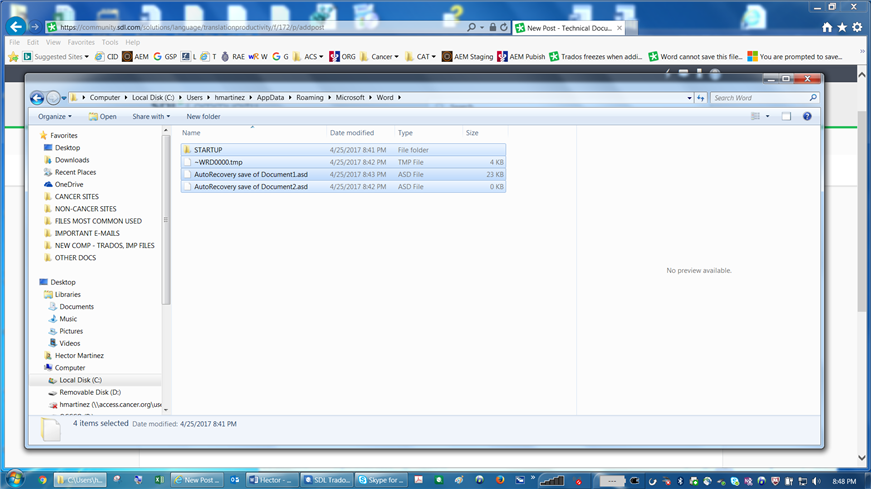Hi!
I'm getting the message "Do you want to save the changes made to Document1?" every time I use Trados 2015 SR3 and want to restart the computer. If I click "NO", I ge the message "Changes have been made that affect the global template, Normal.dotm. Do you want to save those changes". Sometimes I also get the message "Normal.dotm was being edited by another Word session."
I don't have this problem when I change the Active Spell checker to Hunspell Spell checker. It is only happening when I select MS Word as a Spell Checker AND/OR MS Word Grammar Checker in Trados.
In User, [name], AppData, Roaming, Microsoft, Word - I noticed the following folders: Startup, AutoRecovery save of document1, AutoRecovery save of document2. Any suggestions? Thanks!

 Translate
Translate