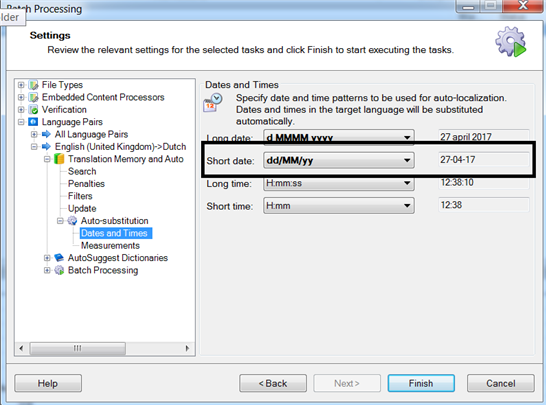Dear all,
I was trying to auto-translate dates into Dutch, and I came across some issues.
Thus, in the source, EN-GB, I had, for instance these dates:
- 20/11/2015
- 15/12/28
I had already similar dates "translated" in my TM. Actually, in these cases, the auto-translation would be the very same as per the source, that is:
EN-GB: 20/11/2015
NL-NL: 20/11/2015
EN-GB: 15/12/28
NL-NL: 15/12/28
Whenever I try to auto-translate dates, I go to Language Pairs>English (United Kingdom)->Dutch, and I select the right format for long and short dates. This is used to work fine in Trados 2007.
However, now in Studio 2017, also in Studio 2014 (I haven't tried in Studio 2015, but probably it is the same), I can choose dd/MM/yy, but the figures on the right side state the auto-translation will be 27-04-17. For that one, we already have dd-MM-yy.
Besides, this also means we have the very same option appearing twice instead of the one I would need: 27/04/2017.
Is this a bug that could be fixed (so as to know if it is possible to flag this)?
I know there would be several workarounds such as filtering in the Review Pane, by using SDLXLIFF Toolkit (this one might be risky), or by using regex, but just imagine you are working on huge files and you have to speed it up, since you want to make it straight-forward. That's the reason in the end why you have the option dd/MM/yy even though it does not work as it should.
Do you think I am doing something wrong? Why do we have so many limitations while auto-translating dates? I know Studio uses the Region and Language settings, but it would be great to count on more flexibility.
Thanks a lot for your time!
Kind regards,
David

 Translate
Translate