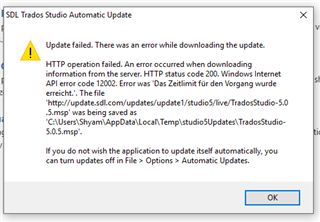Hi experts,
since today (04.05.2017) morning Studio 2017 is trying to download and install the latest update. But every time the download is interrupted after
But every time the download is interrupted after some time with following error message:
I have tried to download the update many times during the course of the day - but everytime the same error message appears.
My Internet connection is operational and stable.
Could someone kindly help as to how I can get the new update, please.
Thanks and regards
Shyam Gupta

 Translate
Translate