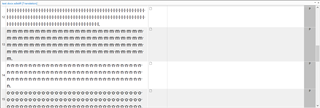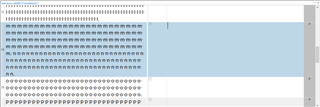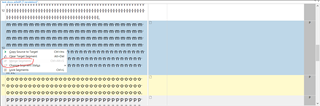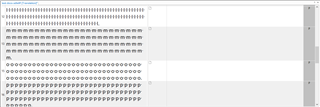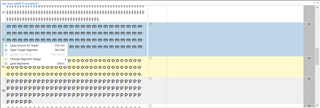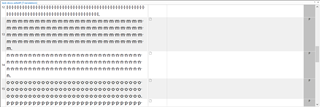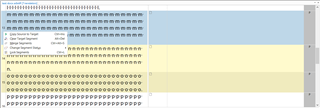If I merge two segments and then try to merge the resulting segment with the next segment (i.e. the segment following the original two segments that were merged), I find that the merge option is unavailable (greyed out).
For example, here is a simple test file before the merge:
Here is the same file with segments 13 and 14 merged:
Now when I try to merge segments 13 and 15, the merge option is unavailable:
If I use Ctrl-Z to undo the merge (for some reason I have to use Ctrl-Z twice), the editor view jumps to segment 1, so that I lose my place in the file.
After I move back to segment 13, you can see that segment 14 is not shown in the editor:
If I try to merge segments 13 and 15, the merge option is still unavailable (greyed out):
If I save the file and re-open it, segment 14 is now shown in the editor:
If I now try to merge segments 13 to 15, the merge option is available:
Another problem that does not show up in this file: When I merge two segments, the resulting target segment is often no longer shown in the editor window. This typically happens when I merge two segments in a large file. Trying to find the merged segment again is difficult unless you happen to have noted the segment numbers.
A quick way to re-display the merged segment without searching for it is by typing Ctrl-A (this typically shows the last line of the merged segment at the top of the editor window), followed by the Left arrow key (to show all of the merged segment in the editor window).
I have attached the simple test file I used. The Default project template was used to create the sdlxliff file. I am using fully up-to-date Studio 2017.
Best regards,
Bruce Campbell
ASAP Language Services

 Translate
Translate