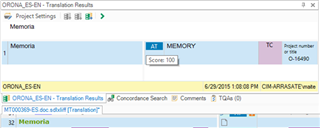Hello users,
I have recently started to work with SDL Trados Studio 2015 and now I have encountered a problem I cannot manage to solve.
I am translating a document with quite a big Translation Memory (50 MB). When I go segment by segment, there appear two segments that have a 90% and a 100% fuzzy match with the TM respectively, however they have the status of AT.
There are several issues that worry me:
1) Why do they have the status of Automated Translation?
2) Plus, if I run the batch task "Populate Translation Memories" these two segments do not appear in the resulting Translation Memory. Why do not they appear?
3) When I go segment by segment, all the segments that have a fuzzy match with the TM appear directly in the Editor Window so you don't have to write it. However, this does not happen with these two segments. Does anyone have any idea of why this may happen?
I would really appreciate it so I can understand what is going on with my translation.
Thank you very much.
Best,
Ona.

 Translate
Translate