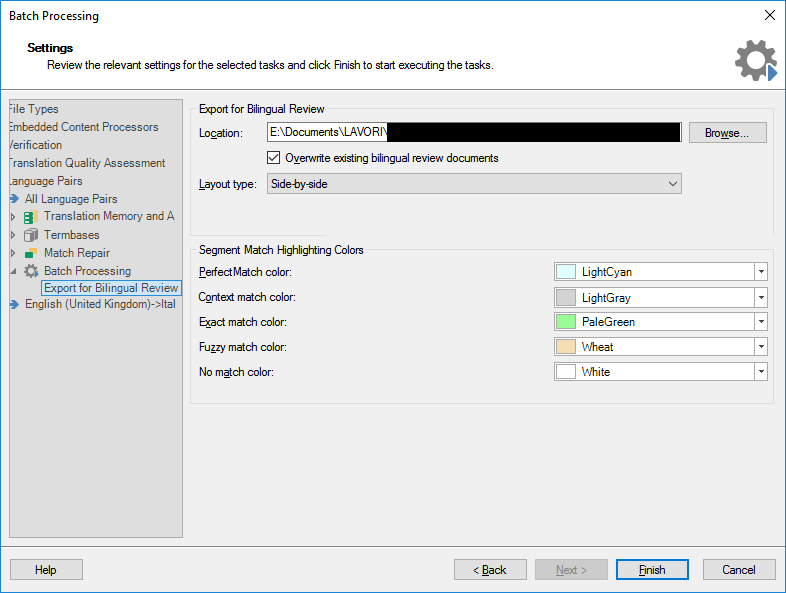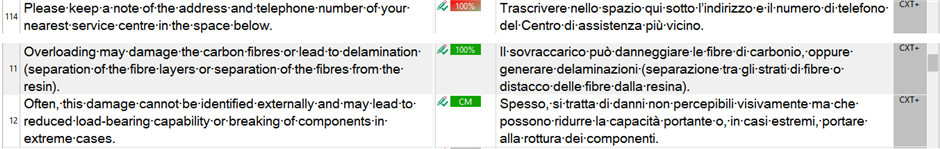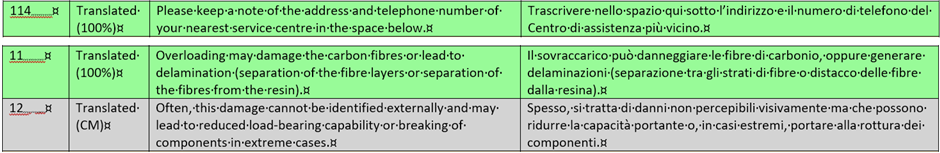Good morning to all,
a simple query/suggestion, even if not substantial.
Should it be possible to include in the Batch Processing > Settings > Export for Bilingual Review dialog
an additional item for “Auto-propagated” segments?
I mean, differentiate them from “100%” and “Context Match” (segment 114 is “Auto-Propagated” while segments 11 and 12 are, respectively, “100%” and “Context-Match”)
that now appear as follows:
I appreciate that this is not a problem of “vital importance” and that we can survive without it [;)], but this would help reviewers/proofreaders when they are working on this type of Bilingual review files.
I mean, they should be able to completely ignore “Auto-Propagated” segments following an identical segment proof-read before, as they will be automatically edited when confirming the previous identical proof-read segment.
Thank you.
Claudio

 Translate
Translate