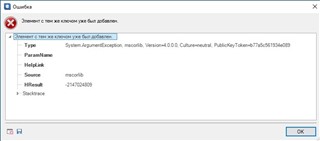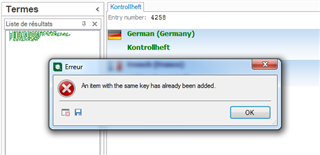Hi! Such a message started appearing during translation a couple of days ago. When it emerges, my work stops - no changes can be made. Thanks goodness I still have 2011 version where I can continue my work. Surprisingly, when I reopen my project in 2017 it becomes translatable again; however, sooner or later the error reappears again and again. Any suggestions? TIA

 Translate
Translate