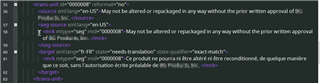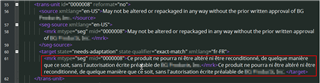Hello. We use DejaVu (CAT tool) and it outputs XLF files in XLIFF 1.2 specification format. The markup looks like below (with <trans-unit> consisting of <source>, <seg-source> and <target> tags):
Translated segment within <target> tag is what got pulled into XLF as a result of pre-translation on our end, before we forwarded the file to the linguist.
One of our linguists works in Trados Studio 2011 and the file he sends back to us looks like this:
As you can see, the <target> tag contains two identical/duplicated translation units. When we attempt to import the file back into DejaVu, both translations get imported into the same translation unit, resulting in duplicate phrases/sentences.
When the linguist using Studio 2011 opens the file on his end, he is not seeing the duplication. This is also the case for the newest versions of Trados (I tried 2015 and 2017), which don't display duplicate translations here when the file is re-opened.
I looked on the forum here and I found these two threads where Paul suggests enabling "Do not store segmentation information in the translated file" option in Trados:
https://community.sdl.com/solutions/language/translationproductivity/f/90/t/2970#pi6614=3
https://community.sdl.com/solutions/language/translationproductivity/f/90/t/4950
The problem is - Trados 2011 doesn't even have this option in XLIFF filter settings.
Could you please let us know whether this issue can be preemptively prevented in Trados 2011 (a specific setting that can be changed, etc.)?
Thank you in advance!

 Translate
Translate