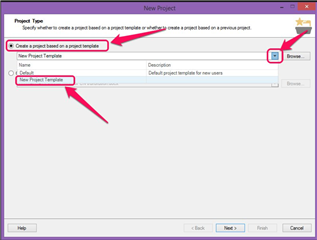We're always getting this error when trying to create a new project based on an existing one. We are at 5889 level, and this happens on different machines, conditions, list of projects etc. This usually appears when you have selected the target language list an try to move to the next dialog.
Best,
Matteo Rozzarin

 Translate
Translate