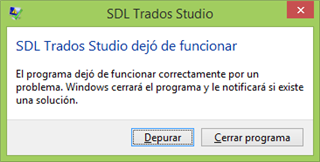Hi all,
I worked on a project package without any issues. However, when I opened the first file of another package, I got this message, saying that SDL Trados Studio stopped working due to an issue (but it doesn't specify the issue):
I repaired, uninstall and installed the latest patch, and I tried again, but it didn't work. I also restarted my computer, but it didn't work neither.
I have the same issue in Studio 2015 and Studio 2017.
Any ideas of what may be happening and how to solve this issue?
Thanks!
Kind regards,
Alicia

 Translate
Translate