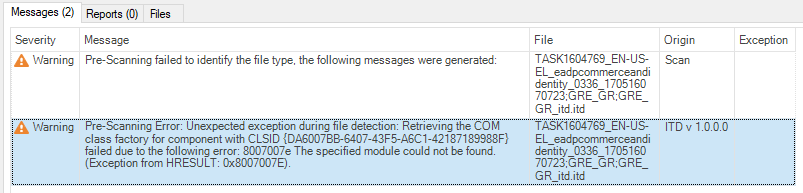Hello, I have been using Studio 2015 with ITD files for over a year now, successfully importing them and converting them to SDLXLIFF files using the project creation wizard.
All of a sudden, a few weeks ago, the following issue appeared, preventing me to work with ITD files since.
I tried repairing my installation to no avail, and I also installed SR3 thinking it would re-register any filters etc, again to no avail.
Btw, I'm using Win 10 (Creator's Update) which I'm suspecting is the culprit.
Has anyone else experienced this or similar error?
Thank you in advance for contributing to resolving this issue, as it's severely affecting my workflow.

 Translate
Translate