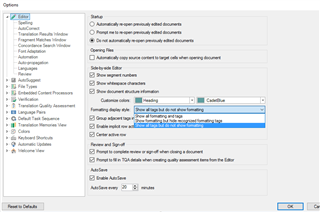Hi Everyone,
I am using Studio 2017 Freelance Plus and despite a lot of exciting new features it has also been a bumpy ride so far.
This time my problem is that every now and then, in the middle of translating I get a "Protected tags cannot be edited" error. I may just be trying to add tags to a fuzzy match or even edit around tags. From then on it becomes impossible to work.
I have so far not been able to turn this off. When I go to the Advanced ribbon there's a locked icon next to Protect tags and nothing happens when I click it. I tried going to keyboard shortcuts and defining a keyboard shortcut for Tag Protection, but if it is meant to toggle - not just turn protection on - it doesn't toggle back off. Most of the time exiting Studio and restarting works. But sometimes it takes several times.
Any ideas?
Thanks
Yeşim

 Translate
Translate