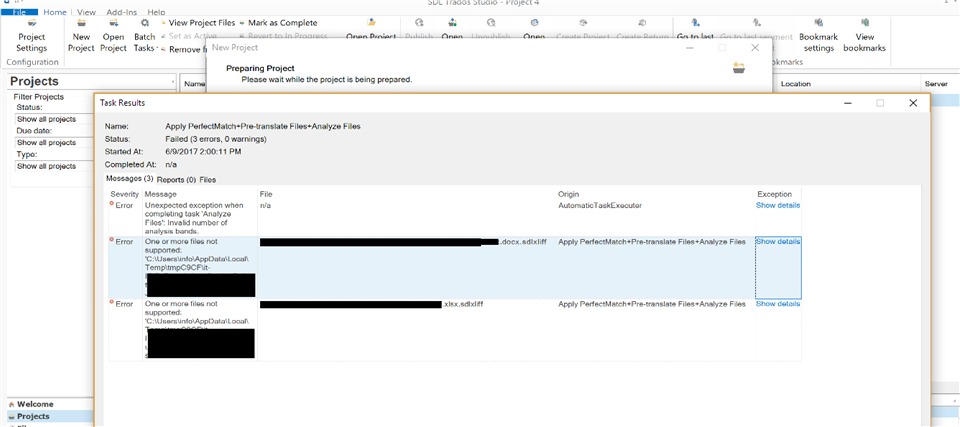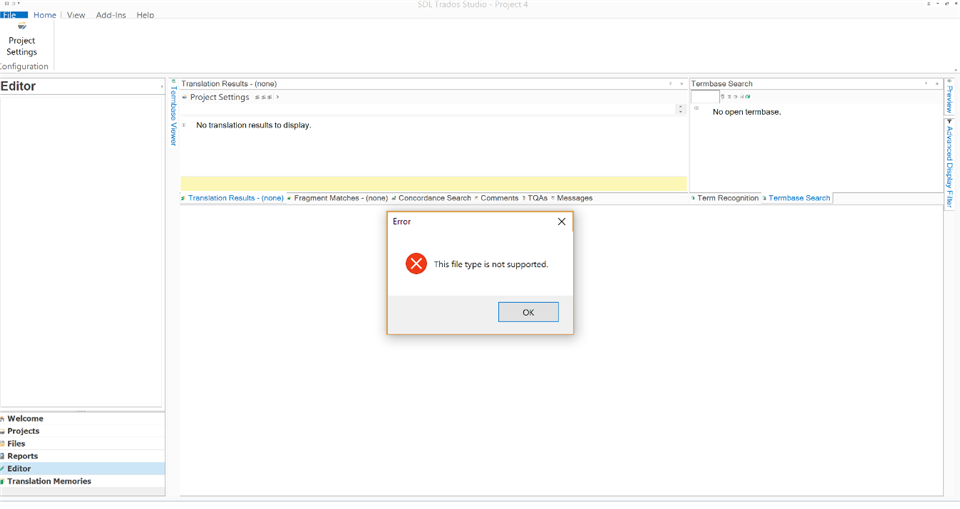Hi
A problem raised in these days.
.DOCX and .XLSX files open with "Translate Single Document" but when setting a Project with same files I have an error (One or more file not supported)....
... and then
File types in Project settings are all enabled.
Does anybody have a solution?
Thank you

 Translate
Translate