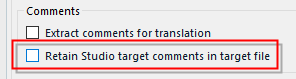I have a translated a draft agreement and the document has been sent to both parties for comment. I have now received a source docx file which contains tracked changes and comments. The client wants the source file with tracked changes and comments translated into the target language. Does Studio 2017 have the capability of using my TM on the deleted sections, they show up as strike through text, and can Studio present the comments for translation.
This is not going to be the final document and the client is expecting a couple more versions before the final document is agreed upon.
I can extract all of the comments and tracked changes from the docx file into a new docx file and translate them but then it would be copy and paste to get a target document.
Any help would be appreciated.
Regards,
Ben
RWS Community

 Translate
Translate