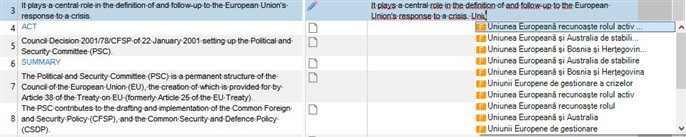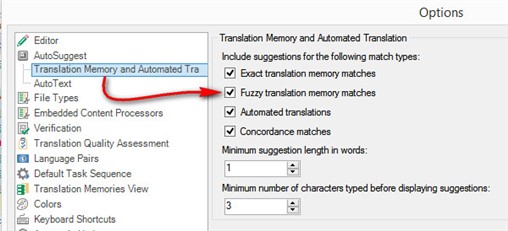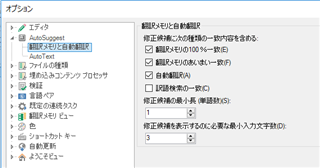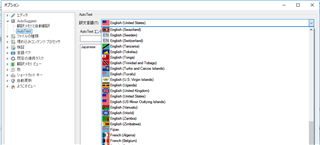I would like to leave source sentence in the target segment when I apply and insert fuzzy match sentence into the target segment because I replace all the terms at the beginning of the translation. When I click Ctrl+T, the source sentence just disappear and fuzzy match gets in. Does anyone know how to do it?

 Translate
Translate