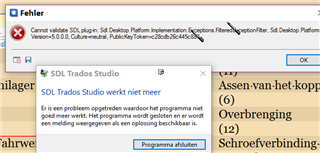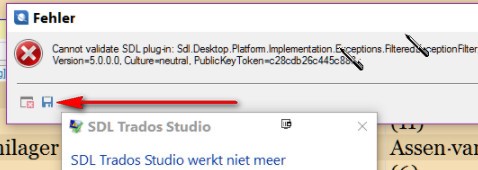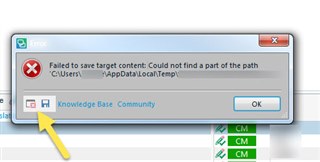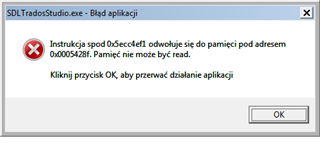Good afternoon ladies and gentlemen,
I have just written a longish message, but as I wanted to add tags to it, the message simply disappeared.
My system is Windows 10 Pro 64 bits, fully patched and updated, with Office 365, automatically fully patched and updated. My version of Studio 2017 is also fully patched and updated. I only work locally. I do not do packages and I do not use remote resources.
My antivirus solution is Windows Defender.
Since several months, Studio keeps crsashing frequently during some projects. With ‘frequently’, I mean every five minutes or so. Normally, only the lower, standard Windows error message appears, which says that SDL Trados Studio no longer works for some reason and that a message will be forthcoming after a solution will have been found.
Now, for the first time, the upper of the two messages appeared, which, I hope, your system developers will understand.
I must have reinstalled Studio at least five times of the past several months. I also changes the language of the user interface from English to German, all to no avail.
After each crash, any segment-splitting or segment-merging must be done all over again.
As an aside, I have also noted another, unrelated problem with Studio 2017. It no longer recognises widened or narrowed letter-spacing. In Studio 2015 and earlier, it used to work well. It means that any such spacing must be manually reapplied in the target Word file.
Best regards,

 Translate
Translate